It is, but it’s still like a kid who needs to go to school and learn how to use its potential
Good morning, my friend. And happy Tuesday. Thanks for spending a little of your precious time with me today. I appreciate it.
I wrote in the past about my opinion on AI and, being an Apple user, I impatiently and curiously waited for their Apple Intelligence to appear.
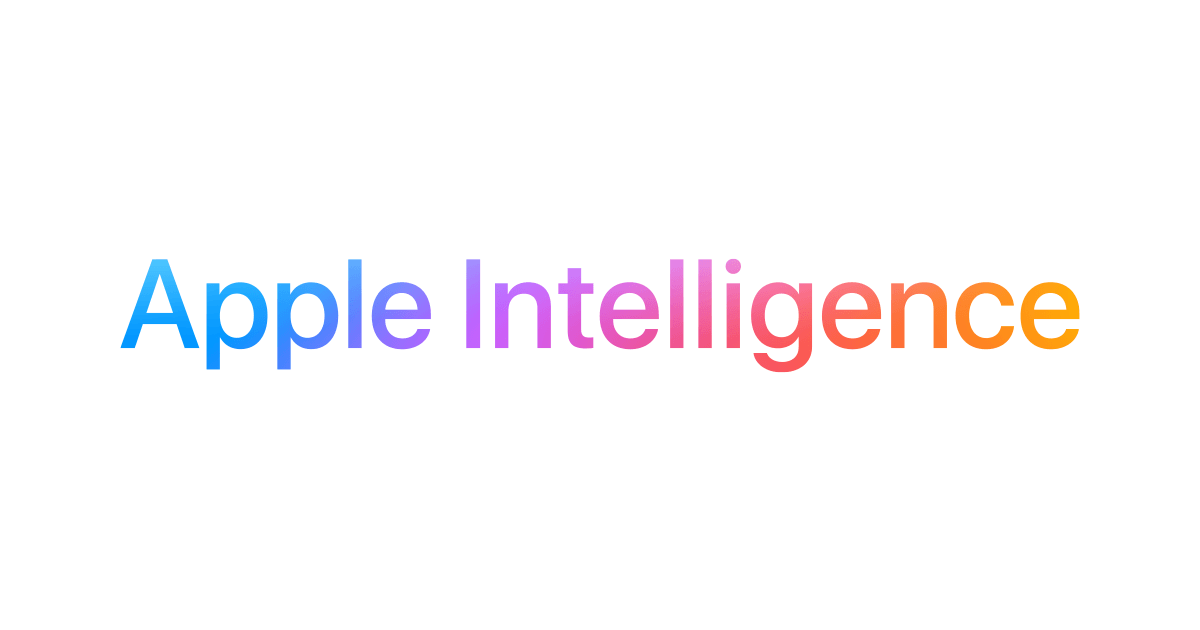
I was very disappointed, back in June, to discover that Europe would not have it together with the US, and also to discover that there was no plan for when it could be available.
However, I’ve now upgraded my macOS to version 15.1 and I was very surprised and happy to find out that it is now packed with some AI!
Now, if anyone could explain to me the reason why it’s not available on iPhone and iPad, while it is on macOS, I would really appreciate it. For me, it’s obscure.
That said, I immediately started to play around with it to find out its potential and functionalities.
First off, it’s important to note that Apple Intelligence is still in beta and it’s far from being completely implemented. Only a few functions are available at the moment, at least on my Mac.
After the initial excitement for this unexpected gift, I have to say I started to wonder about its real power, at this stage.
The first thing I tried are the writing tools. Actually, they can help correct and adjust the text; however, I couldn’t find a way to prompt it with specific requests to guide the AI to rewrite the way I wanted. It seems I can only rely on its own way of doing the job with no input. For example, if I want to rephrase a sentence because I’m not convinced about a word or an expression, I can’t specifically tell it to do so. I can only let it redo the sentence.
In general, it seems there’s no way to ask it anything specific about a text. For example, with ChatGPT, I usually check which keywords to use for a specific blog post. With Apple Intelligence, this is not possible at this point. Or I haven’t found it.
Another helpful tool is the possibility to summarize a text. However, this is limited to a few lines no matter how long the original text is.
For example, I headed to the post I mentioned before about AI and asked it to show me a summary of the content. This is the result:
“AI is a technological revolution that creates fear among professionals, but those who adapt and use it can thrive. While AI can assist writers and photographers, it should not replace human creativity and personal style. Despite risks, AI can be a valuable tool when used responsibly.”
Ok, this is the topic, but it’s really, really concise.
Then, I tried to ask questions to Siri and I discovered that it mainly redirects to web pages, like it did before. I expected (but maybe that was too much of an expectation at this point in time) to start a proper chat as it happens, for example, with ChatGPT, where the conversation is natural and not just the list of sources where I could find the answer to my question.
When it comes to Photos, it does a pretty good job in removing objects, which is really useful when taking pictures on the phone without caring too much about the composition and potential distractions.
The new search tool, though, doesn’t seem to work. Not sure if it has to somehow index all the images before being able to search for them.
In conclusion, I cannot say I’m disappointed with this new set of tools; on the other hand, I cannot also say that I’m happy with it. I understand the hype for Apple’s approach to AI to fully integrate it into their ecosystem, but at the moment it’s far from being competitive compared to ChatGPT.
I know this is only the first step, and probably the version I have on my Mac is not even the full set of capabilities already available, for example, in the US.
For sure, it’s going to improve and become more and more efficient and precise.
We’ll see.
Take care and talk soon!